Wiring Diagram for Dometic Cruisair C0010016 Terminal
TURN OFF ALL POWER BEFORE BEGINNING YOUR INSTALLATION
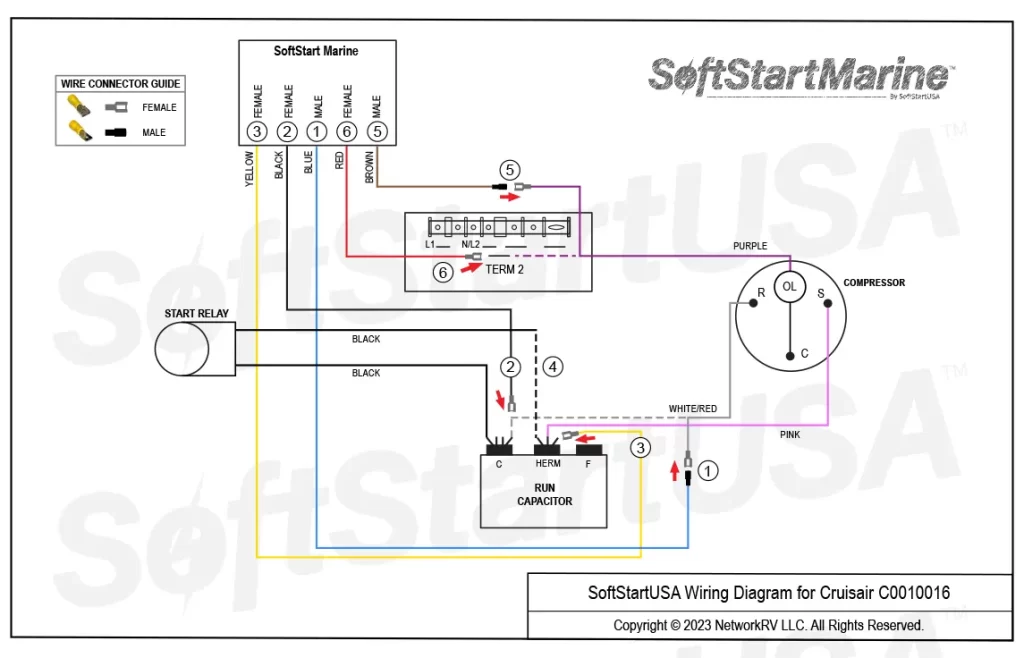
Wiring Diagram for Dometic Cruisair C0010016 Terminal
Instructions
TURN ALL POWER OFF BEFORE STARTING INSTALLATION.
Route all SoftStart wires into the electrical box. Then crimp Connectors onto all SoftStart wires as indicated in drawing.
Step 1. Follow White/Red Compressor wire from Compressor to Run Capacitor “C” terminal. Disconnect from “C” terminal and connect it to Blue SoftStart wire. Tape connection with electrical tape.
Step 2. Connect Black SoftStart wire to the terminal that the White/Red Compressor wire was on.
Step 3. Connect Yellow SoftStart wire on terminal next to Pink Compressor wire on HERM terminal of Run Capacitor.
Step 4. Disconnect Black Start Relay wire from the HERM terminal next to the Pink Compressor wire. Seal Black wire end with tape and drop it.
Step 5. Follow Purple Compressor wire to Terminal 2. Disconnect it and connect to Brown SoftStart wire. Tape connection.
Step 6. Connect Red SoftStart wire onto the terminal that the Purple Compressor wire was on.
Secure all wires. Tape connections with electrical tape.
Turn Power and A/C Breaker on. Turn A/C to Auto Cool setting and set the thermostat as low as possible.
Look at SoftStart Marine RUN LED light (on left side). Green light should be “on”. Green light means the Compressor is running (there may be a full 3-minute “Test Mode” delay before Green light comes on). IF there is no Green light after 4 minutes, call SoftStart Tech Support for assistance.
After establishing Green light operation, re-install all A/C covers.
Turn A/C on, set near to outdoor temperature and run for 30 minutes. After 30 minutes, operate A/C normally.
